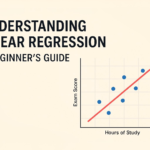Physical Address
304 North Cardinal St.
Dorchester Center, MA 02124

Discover the essential gaming streamer setup components for professional broadcasts in 2025, from basic equipment to advanced dual-PC configurations.
Gaming streamer setup is at the heart of every successful content creator’s journey. When I first started streaming, I had no idea how much the right equipment would impact my ability to engage viewers and grow my channel. Whether you’re just dipping your toes into the streaming world or looking to upgrade your existing setup, this comprehensive guide will walk you through everything you need to know to create a professional streaming environment without breaking the bank.
Table of Contents
ToggleIf you’re wondering what basic equipment is needed to start gaming streaming, the good news is you can begin with just a few essential items:
For beginners on a budget, the Logitech C920 HD Pro Webcam provides excellent 1080p video quality at an affordable price point. Pair this with a Blue Yeti USB Microphone, which offers plug-and-play functionality with multiple pickup patterns for clear voice capture. For those seeking a more compact option, the Razer Seiren X provides superb vocal clarity in noisy environments.
Capture cards are essential hardware that allow you to record or stream gameplay from consoles or a separate gaming PC. They capture the video output from one device and transfer it to another for streaming or recording. For dual-PC setups, these devices are absolutely critical.
| Product Name | Manufacturer | Price Range | Key Features | Best For |
|---|---|---|---|---|
| Elgato HD60 X | Corsair/Elgato | $199-$219 | 4K60 HDR10 passthrough; 1080p60 capture | Dual-PC setups |
| AverMedia Live Gamer Ultra | AverMedia | $169-$189 | 4K30/1080p60 HDR; portable | Console streamers |
| Elgato Cam Link 4K | Corsair/Elgato | $129-$149 | DSLR/mirrorless camera input | Camera integration |
| BlackMagic Design ATEM Mini | BlackMagic | $295-$345 | Multi-camera production; HDMI switching | Professional productions |
| Razer Ripsaw HD | Razer | $159-$179 | 4K passthrough; audio mixing | All-purpose streaming |
Setting up a dual-PC streaming system with a capture card can significantly boost performance, especially when streaming graphically intensive games. Here’s how I set mine up:
Your audio quality can make or break your stream. Viewers might forgive occasional video issues, but poor audio will drive them away quickly. Microphones come in different types (dynamic, condenser, USB, XLR) with various pickup patterns suited for different environments.
| Product Name | Manufacturer | Price Range | Key Features | Best For |
|---|---|---|---|---|
| Blue Yeti USB | Logitech | $129-$149 | Multiple pickup patterns; plug-and-play | Beginners |
| Audio-Technica AT2020 | Audio-Technica | $99-$119 | Cardioid condenser; XLR connection | Intermediate |
| Shure SM7B | Shure | $399-$429 | Professional broadcast quality; cardioid | Advanced |
| Razer Seiren X | Razer | $89-$109 | Supercardioid pattern; built-in shock mount | Noisy environments |
| Elgato Wave:3 | Corsair/Elgato | $149-$169 | Digital mixing; clipguard technology | Streamlined setups |
| HyperX QuadCast S | HyperX | $159-$179 | RGB lighting; anti-vibration mount | Gaming setups |
| Fifine K669B | Fifine | $45-$55 | USB connection; cardioid pattern | Budget option |
To improve audio quality without a professional microphone:
Audio interfaces connect XLR microphones to your computer and provide better sound quality than direct USB connections. Mixers offer more control over multiple audio sources, allowing for live adjustments during streams.
| Product Name | Manufacturer | Price Range | Key Features | Best For |
|---|---|---|---|---|
| Focusrite Scarlett 2i2 | Focusrite | $169-$189 | 2 XLR inputs; phantom power | XLR mic users |
| GoXLR Mini | TC Helicon | $249-$279 | Voice effects; audio routing; mixer | All-in-one solution |
| Yamaha MG10XU | Yamaha | $209-$229 | 10-channel mixer; built-in effects | Advanced audio control |
| Behringer UMC202HD | Behringer | $99-$119 | 2 XLR/instrument inputs; affordable | Budget XLR setup |
| RODE AI-1 | RODE | $129-$149 | Single XLR input; headphone monitoring | Minimalist setup |
| Elgato Wave XLR | Corsair/Elgato | $159-$179 | Single XLR input; capacitive mute | Streamers with XLR mics |
For those ready to upgrade, the Audio-Technica AT2020 paired with a Focusrite Scarlett 2i2 Audio Interface provides studio-quality sound that will impress your viewers. Alternative high-quality options include the Shure SM7B (with a Cloudlifter CL-1) for professional broadcast quality or the Elgato Wave:3 for a streamlined all-in-one solution.
Webcams allow viewers to see you, adding a personal touch to your streams. While you can stream without showing your face, having a camera tends to increase viewer engagement and connection.
| Product Name | Manufacturer | Price Range | Key Features | Best For |
|---|---|---|---|---|
| Logitech C920 HD Pro | Logitech | $69-$89 | 1080p; autofocus; light correction | Budget-conscious |
| Logitech StreamCam | Logitech | $169-$189 | 1080p60; USB-C; smart framing | Quality seekers |
| Razer Kiyo Pro | Razer | $129-$149 | Adaptive light sensor; HDR capability | Low-light conditions |
| Elgato Facecam | Corsair/Elgato | $179-$199 | Uncompressed video; manual focus | Advanced users |
| Sony Alpha a6400 | Sony | $899-$999 | Mirrorless camera; exceptional quality | Professional |
| Canon EOS M50 Mark II | Canon | $699-$799 | Mirrorless; excellent autofocus | Content creators |
| Logitech Brio 4K | Logitech | $199-$229 | 4K resolution; HDR; Windows Hello | High-resolution |
The Elgato Cam Link 4K is an excellent option if you want to incorporate a DSLR or mirrorless camera into your setup for superior video quality. This approach provides significantly better image quality than even the best webcams, but requires more setup and investment.
Proper lighting can transform an amateur stream into a professional broadcast. Good lighting ensures viewers can see you clearly, enhances webcam quality, and creates the right mood for your content.
| Product Name | Manufacturer | Price Range | Key Features | Best For |
|---|---|---|---|---|
| Elgato Key Light Air | Corsair/Elgato | $129-$149 | 1400 lumens; app-controlled | Studio-quality |
| Neewer Ring Light Kit | Neewer | $89-$109 | 18-inch diameter; phone holder | All-purpose |
| Philips Hue Play | Philips | $79-$99 (2-pack) | Smart RGB; app integration | Ambient lighting |
| Lume Cube Video Conference | Lume Cube | $69-$89 | Portable; clip-on design | Space-constrained |
| Govee RGBIC Light Bars | Govee | $59-$79 | Music sync; customizable effects | Background lighting |
| Nanoleaf Shapes | Nanoleaf | $199-$229 | Modular wall panels; music sync | Decorative aesthetic |
| GVM RGB LED Video Light | GVM | $119-$139 | Bi-color; RGB effects; battery option | Versatile use |
According to OBSBOT’s streaming guide, proper lighting can increase viewer retention by up to 15%. For low-light conditions, I recommend a three-point lighting setup with key light, fill light, and back light for professional results.
The CPU (Central Processing Unit) handles the encoding process in single-PC setups and is crucial for smooth streaming performance. Higher core and thread counts allow for better multitasking between gaming and streaming.
| Product Name | Manufacturer | Price Range | Key Features | Best For |
|---|---|---|---|---|
| AMD Ryzen 9 7950X | AMD | $549-$599 | 16 cores; 32 threads; 5.7GHz boost | High-end streaming |
| Intel Core i9-13900K | Intel | $569-$619 | 24 cores; 32 threads; 5.8GHz boost | Gaming & streaming |
| AMD Ryzen 7 7800X3D | AMD | $399-$449 | 8 cores; 16 threads; 3D V-Cache | Gaming focus |
| Intel Core i7-13700K | Intel | $399-$449 | 16 cores; 24 threads; 5.4GHz boost | Mid-range option |
| AMD Ryzen 5 7600X | AMD | $229-$279 | 6 cores; 12 threads; 5.3GHz boost | Budget-conscious |
| Intel Core i5-13600K | Intel | $319-$349 | 14 cores; 20 threads; 5.1GHz boost | Value performance |
According to a recent study by Beyond All Reason, streamers who invest in a proper CPU see 40% fewer encoding issues than those relying solely on GPU encoding. For single-PC streaming setups, prioritize CPUs with higher core counts to handle both gaming and encoding simultaneously.
Graphics Processing Units (GPUs) render your games and can assist with stream encoding through technologies like NVIDIA’s NVENC. A powerful GPU ensures smooth gameplay while streaming.
| Product Name | Manufacturer | Price Range | Key Features | Best For |
|---|---|---|---|---|
| AMD Ryzen 9 7950X | AMD | $549-$599 | 16 cores; 32 threads; 5.7GHz boost | High-end streaming |
| Intel Core i9-13900K | Intel | $569-$619 | 24 cores; 32 threads; 5.8GHz boost | Gaming & streaming |
| AMD Ryzen 7 7800X3D | AMD | $399-$449 | 8 cores; 16 threads; 3D V-Cache | Gaming focus |
| Intel Core i7-13700K | Intel | $399-$449 | 16 cores; 24 threads; 5.4GHz boost | Mid-range option |
| AMD Ryzen 5 7600X | AMD | $229-$279 | 6 cores; 12 threads; 5.3GHz boost | Budget-conscious |
| Intel Core i5-13600K | Intel | $319-$349 | 14 cores; 20 threads; 5.1GHz boost | Value performance |
For streaming purposes, NVIDIA GPUs have an advantage with their dedicated NVENC encoder, which can handle stream encoding with minimal impact on gaming performance. This is especially important for single-PC setups where resources are shared between gaming and streaming.
Gaming headsets combine headphones with a microphone, providing an all-in-one audio solution. While dedicated microphones offer better quality, a good headset can be convenient and effective.
| Product Name | Manufacturer | Price Range | Key Features | Best For |
|---|---|---|---|---|
| Epos H6 Pro | Epos | $179-$199 | Detachable mic; open/closed back | Professional audio |
| SteelSeries Arctis Nova Pro | SteelSeries | $349-$379 | Wireless; hot-swappable battery | Premium option |
| HyperX Cloud Alpha | HyperX | $99-$119 | Dual chamber drivers; aluminum frame | Durability |
| Logitech G Pro X | Logitech | $129-$149 | Blue VO!CE technology; DTS Headphone | Competitive gaming |
| Astro A50 Gen 4 | Astro | $299-$329 | Wireless; base station; Dolby Audio | Console compatibility |
| Razer BlackShark V2 Pro | Razer | $179-$199 | Wireless; THX Spatial Audio | Comfort for long sessions |
| Corsair HS70 Pro | Corsair | $99-$119 | Wireless; virtual 7.1 surround | Budget wireless |
For headsets, the Epos H6 Pro offers excellent audio quality with a detachable broadcast-quality mic, while the SteelSeries Arctis Pro Wireless provides both freedom of movement and premium sound. If you’re already using a dedicated microphone, consider studio headphones without a mic for better audio quality.
The ideal PC specifications for gaming and streaming simultaneously depend on what games you’ll be playing. For modern titles at high quality, I recommend:
What internet speed is required for smooth 1080p streaming? I learned the hard way that upload speed is critical. For different resolutions:
| Resolution | Minimum Upload Speed | Recommended Upload Speed |
|---|---|---|
| 720p 30fps | 3 Mbps | 5 Mbps |
| 1080p 30fps | 6 Mbps | 8 Mbps |
| 1080p 60fps | 9 Mbps | 12 Mbps |
| 4K 30fps | 20 Mbps | 25 Mbps |
For stability, use a wired ethernet connection with a Cat 8 cable rather than Wi-Fi. The TP-Link Omada EAP660 HD Access Point or ASUS ROG Rapture GT-AX11000 router can provide excellent connectivity if wired options aren’t available.
Which streaming software is best for beginners? I’ve used both extensively:
OBS Studio is open-source, resource-efficient, and highly customizable. Streamlabs offers a more user-friendly interface with integrated features like chat and alerts. For beginners, I recommend Streamlabs for its ease of use, while more technical streamers often prefer OBS Studio’s performance advantages. XSplit is another premium alternative with excellent features for those willing to pay for a subscription.
Knowing how to optimize Twitch SEO for better discoverability is crucial for channel growth. My top tips include:
As Romainberg’s Twitch SEO guide explains, “The first 30-60 seconds of your stream are critical for retaining new viewers, so make them count with a professional setup.”
If you’re experiencing lag or frame drops during streams, try these solutions:
The streaming landscape is constantly evolving. Here’s what I see coming in the near future:
Investing in adaptable equipment now will save you money in the long run. The Elgato Stream Deck XL, for example, provides customizable controls that can adapt to new streaming technologies as they emerge.
For streamers on the go, consider these powerful mobile options:
Not everyone can afford top-tier equipment. Here are some quality budget alternatives:
Building the perfect gaming streamer setup doesn’t happen overnight. Start with the essentials, then gradually upgrade as your channel grows and your needs evolve. Remember that consistency and content quality ultimately matter more than having the most expensive equipment.
Ready to start your streaming journey? Begin by assessing your current setup against the recommendations in this guide, then create a prioritized upgrade path based on your budget and streaming goals.

Subscribe to our weekly newsletter below and never miss the latest product or an exclusive offer.