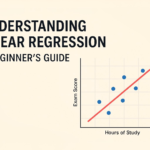Physical Address
304 North Cardinal St.
Dorchester Center, MA 02124
In the rapidly evolving world of Natural Language Processing (NLP), Hugging Face has emerged as one of the most influential platforms, making state-of-the-art transformer models accessible to developers and researchers worldwide. This guide will walk you through the basics of using Hugging Face transformers for your NLP projects.
Table of Contents
ToggleTransformers are neural network architectures that have revolutionized NLP tasks. Unlike traditional recurrent neural networks, transformers process entire sequences simultaneously using a mechanism called “attention,” allowing them to understand context more effectively. Models like BERT, GPT, T5, and RoBERTa are all transformer-based.
First, install the transformers library:
pip install transformers
For most practical applications, you’ll also want to install PyTorch or TensorFlow:
pip install torch # or pip install tensorflow
The Hugging Face ecosystem is designed to be intuitive. Here’s how to use a pre-trained model for a simple text classification task:
from transformers import pipeline # Initialize a pipeline for sentiment analysis classifier = pipeline('sentiment-analysis') # Analyze text result = classifier('I love using Hugging Face transformers!') print(result) # Output: [{'label': 'POSITIVE', 'score': 0.9998}]
Text classification is useful for sentiment analysis, topic categorization, and more:
from transformers import pipeline classifier = pipeline('text-classification', model='distilbert-base-uncased-finetuned-sst-2-english') result = classifier('The food at this restaurant is exceptional!') print(result)
NER identifies entities like people, organizations, and locations in text:
ner = pipeline('ner') result = ner('Apple is looking at buying U.K. startup for $1 billion') print(result)
Extract answers from text based on questions:
qa = pipeline('question-answering') context = "Hugging Face was founded in 2016 and has quickly become a leading platform for NLP models." question = "When was Hugging Face founded?" result = qa(question=question, context=context) print(result) # Output: {'answer': '2016', 'start': 23, 'end': 27, 'score': 0.9987}
Generate coherent text continuations:
generator = pipeline('text-generation') result = generator('Hugging Face transformers are', max_length=50, num_return_sequences=1) print(result[0]['generated_text'])
Translate text between languages:
translator = pipeline('translation_en_to_fr') result = translator('Hugging Face makes using transformers easy') print(result[0]['translation_text'])
While pipelines are convenient, sometimes you need more control. Here’s how to use specific models:
from transformers import AutoTokenizer, AutoModel model_name = "bert-base-uncased" tokenizer = AutoTokenizer.from_pretrained(model_name) model = AutoModel.from_pretrained(model_name) text = "Learning about Hugging Face transformers." inputs = tokenizer(text, return_tensors="pt") outputs = model(**inputs) last_hidden_states = outputs.last_hidden_state
One of the most powerful features of Hugging Face is the ability to fine-tune pre-trained models on your specific data:
from transformers import AutoModelForSequenceClassification, TrainingArguments, Trainer from datasets import load_dataset dataset = load_dataset("imdb") model = AutoModelForSequenceClassification.from_pretrained("distilbert-base-uncased") training_args = TrainingArguments( output_dir="./results", evaluation_strategy="epoch", learning_rate=2e-5, per_device_train_batch_size=16, per_device_eval_batch_size=16, num_train_epochs=3, ) trainer = Trainer( model=model, args=training_args, train_dataset=dataset["train"], eval_dataset=dataset["test"], ) trainer.train()
Beyond the transformers library, the Hugging Face ecosystem includes:
Hugging Face transformers have democratized access to cutting-edge NLP technology. With just a few lines of code, you can leverage powerful language models for a wide range of tasks. Whether you’re building a sentiment analyzer, a chatbot, or a language translator, Hugging Face provides the tools you need to get started quickly and achieve impressive results.
As you grow more comfortable with the basics, explore the Hugging Face documentation and join the vibrant community to learn advanced techniques and stay up-to-date with the latest developments in NLP.
Happy coding!

Subscribe to our weekly newsletter below and never miss the latest product or an exclusive offer.