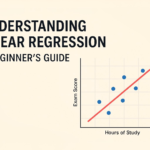Physical Address
304 North Cardinal St.
Dorchester Center, MA 02124

Discover how vibe coding is making programming accessible to beginners. Learn to create software using AI assistants with our comprehensive guide to tools, techniques, and best practices.
Vibe coding is a groundbreaking shift in how we approach programming—turning the complex and sometimes intimidating process of writing code into something as intuitive as having a conversation. Remember the days when learning to code meant memorizing complex syntax, spending hours debugging a missing semicolon, and staring at cryptic error messages? Those days are rapidly becoming history. Welcome to the world of vibe coding—where you can build software by simply describing what you want in plain English.
I’ve been watching this transformation unfold over the past year, and it’s genuinely revolutionary. Imagine telling an AI assistant, “Create a weather app that shows five-day forecasts with animated icons and temperature graphs,” and seeing functional code appear before your eyes. That’s vibe coding in action, and it’s changing how beginners approach software development.
In this guide, I’ll walk you through everything you need to know about this exciting new approach to programming that’s making coding accessible to virtually everyone. Whether you’re a complete beginner who’s never written a line of code or a curious professional looking to enhance your productivity, vibe coding offers a compelling entry point into the world of software creation.
Table of Contents
ToggleVibe coding (also known as “vibing”) is a natural language approach to programming that leverages AI language models to generate functional code based on conversational prompts. Rather than writing code manually, you describe what you want to build, and AI tools translate your ideas into working software.
The term was popularized by AI researcher Andrej Karpathy, who described it as “describing the vibes of what you want,” hence the name. It represents a fundamentally different paradigm compared to traditional programming:
| Traditional Coding | Vibe Coding |
|---|---|
| Writing code manually line by line | Describing desired functionality in plain English |
| Requires knowledge of syntax and language rules | Focuses on the "what" rather than the "how" |
| Steep learning curve | Accessible to beginners with minimal technical knowledge |
| Direct control over implementation details | AI makes implementation decisions |
| Debugging requires technical expertise | Collaborative debugging with AI assistance |
The basic workflow of vibe coding typically involves:
One of the most exciting aspects of vibe coding is its accessibility. You don’t need to know programming languages to get started, though some understanding of basic concepts helps.
When I first tried vibe coding, I had only a vague understanding of how software works. Yet I was able to create a simple web page that displayed cryptocurrency prices within minutes. The AI handled all the technical details—HTML structure, CSS styling, and JavaScript for fetching and displaying data.
While complete beginners can certainly dive in, having some familiarity with these concepts will help you communicate more effectively with AI assistants:
Think of it like directing a film without knowing how to operate a camera—you need to communicate your vision clearly, but the technical execution is handled by specialists (in this case, AI).
Traditional programming requires you to know exactly how to implement your ideas in code. Vibe coding flips this relationship—you focus on what you want to build, and the AI figures out how to build it.
This represents a fundamentally different mental model. Instead of thinking like a computer and breaking problems down into precise instructions, you’re engaging in a collaborative process with an AI assistant that understands both natural language and code.
Key differences include:
In traditional coding, you might write:
const button = document.createElement('button');
button.textContent = 'Submit';
button.addEventListener('click', function() {
// Implementation logic
});
document.body.appendChild(button);
With vibe coding, you might say: “Add a submit button that saves the form data to the database when clicked.”
Traditional development often involves setting up environments, configuring tools, and writing boilerplate code before you can create anything meaningful. With vibe coding, you can go from concept to working prototype in minutes.
Vibe coding shifts the emphasis from technical syntax knowledge to clear communication and prompt engineering. Your ability to clearly articulate what you want becomes the limiting factor, not your programming language proficiency.
The right tools can make or break your vibe coding experience. Here are some of the most beginner-friendly platforms to get you started:
Most of these tools offer free tiers or trials, allowing you to experiment before committing to a paid subscription. I’d recommend starting with Claude or ChatGPT for general coding tasks, then exploring specialized tools as your projects grow more complex.
Your ability to write clear, detailed prompts is the most important skill in vibe coding. Think of prompts as requirements documents—the more specific and comprehensive, the better the results.
Here are some techniques I’ve found effective:
Instead of: “Make a contact form”
Try: “Create a contact form with fields for name, email, message, and a submit button. When submitted, validate that all fields are filled and the email format is correct, then store the data in a database and show a success message.”
Instead of: “Create a weather app”
Try: “Build a weather app with a clean, minimalist interface. The main screen should show the current temperature prominently in the center, with today’s high and low below it. Include a 5-day forecast at the bottom as horizontally scrollable cards, each showing the day, a weather icon, and high/low temperatures.”
Instead of: “Build a note-taking app”
Try: “Create a note-taking app using React for the frontend and Firebase for data storage. Notes should be saved in real-time and sync across devices. Include markdown support for text formatting.”
Instead of: “Make the design look good”
Try: “Style the page with a color scheme similar to Notion, with clean typography using Sans-serif fonts like Inter. Use subtle shadows and rounded corners for UI elements.”
Frontend development—creating the visual parts of websites and apps that users interact with—is one of the areas where vibe coding truly shines.
I recently used Claude to help me build a personal portfolio website. Instead of wrestling with CSS layouts, I described the sections I wanted, the color scheme, and the responsive behavior. Within minutes, I had working HTML and CSS that I could refine with additional prompts.
Here’s how you might approach a simple frontend project:
For example:
“Create a landing page for a coffee subscription service. The page should have a hero section with a large image of coffee beans, a heading that says ‘Premium Coffee, Delivered Fresh’ and a ‘Subscribe Now’ button. Below that, add three pricing tiers in cards displayed side by side. Each card should include the plan name, monthly price, features list, and a ‘Choose Plan’ button. The page should use earth tones with dark brown and cream as the primary colors.”
While frontend development is visually intuitive, backend development—creating the servers, databases, and logic that power applications—is equally accessible through vibe coding.
Using AI assistants, you can create APIs, set up databases, implement authentication systems, and build server-side logic without deep technical knowledge. Here’s how you might approach it:
For example:
“Create a Node.js API for a task management application. Users should be able to create accounts, log in securely, create tasks with due dates and priority levels, mark tasks as complete, and organize them into projects. The API should use JWT for authentication and MongoDB for data storage.”
For beginners, I recommend using backend-as-a-service platforms like Supabase or Firebase alongside vibe coding. These services handle much of the infrastructure complexity while allowing you to customize the functionality through AI-generated code.
While vibe coding has democratized programming in remarkable ways, it’s important to understand its limitations:
AI tools can produce working code quickly, but understanding what that code does remains important. Without some ability to read and modify the generated code, you may struggle to:
I’ve found it helpful to ask the AI to explain key parts of the generated code, gradually building my understanding alongside my projects.
AI-generated code isn’t always perfect. Common issues include:
Always test thoroughly and, when possible, have experienced developers review critical code.
Vibe coding tools typically require internet connectivity and often have usage limits or costs. These dependencies can affect:
While small to medium projects work well with vibe coding, complex systems with multiple components can become challenging to manage solely through prompts. At some point, traditional software engineering practices often need to be incorporated.
Can you build “real” software with vibe coding? The answer is increasingly “yes,” with some important caveats.
Many successful products today incorporate code that was initially generated through vibe coding. The key is understanding when and how to use it appropriately:
The most effective approach is often hybrid—using vibe coding for rapid development of standard components while applying traditional coding for critical or specialized elements.
Debugging is part of all software development, including vibe coding. When something doesn’t work as expected, try these approaches:
Instead of trying to fix everything yourself, engage with the AI assistant:
Even without deep technical knowledge, you can use these simple debugging approaches:
Vibe coding is inherently iterative. Don’t expect perfect results on the first try. Instead:
The field of vibe coding is evolving rapidly, with new tools and techniques emerging regularly. Here are some resources to help you stay current and develop your skills:
Focus on developing these complementary skills to maximize your vibe coding effectiveness:
Start with these beginner-friendly projects to build your confidence:
Vibe coding represents a fundamental shift in how we create software. By lowering the technical barriers to entry, it’s enabling a new generation of creators to bring their ideas to life. While it won’t replace traditional programming entirely, it’s already changing who can participate in software development and how we approach the process.
As I’ve experienced firsthand, the most exciting aspect of vibe coding isn’t just its accessibility—it’s how it changes the relationship between humans and technology. Rather than contorting our thinking to match the computer’s logic, we’re teaching computers to understand our natural way of expressing ideas.
For beginners, there’s never been a better time to start creating software. The tools are accessible, the community is supportive, and the potential is vast. Whether you’re building a personal project, launching a business idea, or simply exploring what’s possible, vibe coding offers a powerful entry point into the world of software creation.
I encourage you to try it yourself. Start with a simple project, embrace the iterative process, and discover the joy of seeing your ideas transformed into working software through nothing more than a conversation.

Subscribe to our weekly newsletter below and never miss the latest product or an exclusive offer.