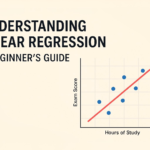Physical Address
304 North Cardinal St.
Dorchester Center, MA 02124

Discover how to play Fortnite anywhere using cloud gaming services—no console or gaming PC required. Access Battle Royale on any device with these simple steps.
Fortnite Cloud Gaming has revolutionized how players access one of the world’s most popular battle royale games. No longer tethered to expensive consoles or gaming PCs, players can now jump into matches instantly on almost any device with an internet connection. As of 2025, over 10 million users have discovered the freedom of playing Fortnite via cloud platforms, embracing the “no downloads, no high-end PC—just jump in and play!” approach that’s transforming gaming accessibility.
This technology breakthrough means your smartphone, tablet, basic laptop, or even smart TV can now run Fortnite with stunning graphics and responsive gameplay. Whether you’re a veteran builder or a casual player who doesn’t want to invest in gaming hardware, cloud gaming has opened Fortnite’s doors to everyone.
Table of Contents
ToggleCloud gaming fundamentally changes how we access video games by removing the need for local processing power. Instead of your device doing the heavy computational lifting, powerful remote servers handle all the processing and rendering. The game video is then streamed to your device while your inputs are sent back to the server—similar to how Netflix streams movies, but with the added complexity of processing your real-time interactions.
For the best gaming experience, latency (the delay between your input and the on-screen response) should remain under 60ms. Modern cloud gaming providers have made impressive strides in reducing this delay, making fast-paced games like Fortnite not only playable but enjoyable through streaming technology.
The technology works through these basic steps:
Fortnite’s unique characteristics make it particularly well-suited for cloud gaming. Despite its vibrant, detailed world, the game’s core files are relatively lightweight at around 30GB compared to other modern titles that can exceed 100GB. Epic Games’ consistent update schedule also makes cloud gaming convenient—instead of waiting for lengthy downloads and installations on your device, cloud services handle updates seamlessly behind the scenes.
Additionally, Fortnite’s UI has been optimized for multiple input methods, including touch controls, making it surprisingly playable even on smartphones and tablets without external controllers. The cross-platform nature of Fortnite also means cloud gamers can compete on equal footing with console and PC players.
For those searching online, terms like “stream Fortnite mobile” and “no console Fortnite” will lead directly to cloud gaming solutions that make playing anywhere possible.
Several major providers offer Fortnite through their cloud gaming services, each with unique advantages:
Microsoft’s cloud service has emerged as one of the most accessible ways to play Fortnite without a gaming device. Available in 28+ countries worldwide, Xbox Cloud Gaming offers Fortnite completely free—you only need a Microsoft account to get started, with no Xbox Game Pass subscription required for this specific title.
Platform highlights:
Xbox Cloud Gaming represents Microsoft’s commitment to gaming accessibility, allowing players to continue their progress across devices without barriers.
NVIDIA’s cloud gaming service delivers one of the most technologically advanced Fortnite experiences, especially for those willing to subscribe to premium tiers:
Free Plan:
Priority Plan ($9.99/month):
Ultimate Plan ($19.99/month):
GeForce NOW stands out for serious Fortnite players who want high-performance cloud gaming that rivals local gaming PCs.
Amazon Luna:
Boosteroid:
These alternatives provide solid options for players in supported regions who want broader game libraries beyond just Fortnite.
One of cloud gaming’s biggest advantages is its broad device compatibility. Fortnite can now run on:
This extensive compatibility means nearly any internet-connected screen in your home can become a portal to the Fortnite universe.
Pro Tip: Most cloud gaming services remember your Fortnite account login information, allowing you to pick up exactly where you left off across devices.
Cloud gaming performance depends heavily on your internet connection. Follow these recommendations for the best experience:
Interesting Stat: According to cloud gaming surveys, nearly 30% of players report noticeable input lag reduction after switching from Wi-Fi to wired Ethernet connections.
For mobile devices, enabling “Game Mode” or “Performance Mode” in your device settings can allocate more resources to your cloud gaming session.
Cloud gaming works best as a complement to traditional gaming methods rather than a complete replacement, especially for competitive players where every millisecond matters.
✅ Yes! Apple doesn’t allow Fortnite on the App Store, but cloud gaming bypasses this restriction entirely. Use Safari browser to access Xbox Cloud Gaming or GeForce NOW, and you can play Fortnite on any iPhone or iPad running iOS 14 or newer. The experience is best with a connected Bluetooth controller, though touch controls are available.
✅ Yes, with qualifications. Fortnite itself is always free-to-play, and services like Xbox Cloud Gaming offer Fortnite access without any subscription. GeForce NOW’s free tier allows 1-hour sessions with Fortnite. Other services like Amazon Luna may require a subscription to access their platform where Fortnite is available.
📶 Minimum: 15 Mbps for basic functionality
⚡ Recommended: 25-50 Mbps for consistent, high-quality gameplay
🚀 Ideal: 50+ Mbps for 4K streaming on premium services
Beyond raw speed, connection stability is equally important—a consistent 20 Mbps connection often provides a better experience than a fluctuating 100 Mbps connection.
Not necessarily. While controllers offer the best experience, most cloud gaming platforms provide touch controls for mobile devices. These on-screen controls have been optimized specifically for Fortnite and are surprisingly effective for casual play. For more competitive gameplay, consider a Bluetooth controller like PlayStation DualSense, Xbox Wireless, or third-party mobile controllers.
Absolutely! Since cloud gaming uses your existing Epic Games account, all your skins, Battle Pass progress, V-Bucks, and stats transfer seamlessly between traditional and cloud platforms. This makes cloud gaming perfect for continuing your progress while away from your main gaming system.
Cloud gaming consumes approximately 5-10 GB per hour depending on quality settings. This is comparable to streaming HD video and should be considered if you have internet data caps or are using mobile data.
| Cloud Service | Free Option | Premium Cost | Max Resolution | Special Features | Device Support |
|---|---|---|---|---|---|
| Xbox Cloud Gaming | Yes (Fortnite) | $14.99/mo (Game Pass) | 1080p/60fps | Touch controls, broad game library | Browser-based on all devices |
| GeForce NOW | Yes (1hr sessions) | $19.99/mo (Ultimate) | 4K/120fps | RTX features, competitive mode | PC, Mac, Android, iOS (browser) |
| Amazon Luna | No | $9.99/mo | 1080p/60fps | Twitch integration | Fire TV, PC, Mac, mobile |
| Boosteroid | No | $7.49/mo | 1080p/60fps | Wide regional coverage | Browser-based on all devices |
Fortnite’s embrace of cloud gaming represents a significant shift in how we think about video game accessibility. No longer is high-quality gaming restricted to those with expensive hardware or technical knowledge. With just a stable internet connection, players worldwide can drop into Battle Royale matches, build structures, and complete quests from virtually any device.
This democratization of gaming breaks down traditional barriers to entry, allowing friends to play together regardless of their hardware situation. For casual players, it eliminates the need for dedicated gaming devices. For existing players, it adds convenience and flexibility to play from anywhere.
As internet infrastructure continues to improve globally and cloud technology advances, we can expect the experience to become even more seamless, eventually blurring the line between local and cloud-based gaming completely.
The rise of cloud gaming has fundamentally transformed how we experience Fortnite, breaking down the hardware barriers that once limited who could enjoy this cultural phenomenon. With over 10 million players already embracing this technology, Fortnite Cloud Gaming represents not just a convenient alternative but potentially the future of how many will experience their favorite games.
What makes this revolution particularly exciting is its inclusivity. Students with basic laptops, mobile gamers without high-end phones, and casual players unwilling to invest in expensive consoles can now all participate in the same immersive Fortnite universe. The technology effectively levels the playing field, focusing on your skills rather than your hardware.
As internet infrastructure continues to improve worldwide and 5G becomes more prevalent, the quality gap between local and cloud gaming will narrow even further. The minor latency issues that competitive players might notice today will likely become imperceptible in the coming years, making cloud gaming an increasingly compelling option for all types of players.
For Epic Games, cloud gaming also represents a strategic advantage in their mission to make Fortnite universally accessible. By embracing platforms like Xbox Cloud Gaming and GeForce NOW, they’ve cleverly circumvented app store restrictions and ensured their game remains available on virtually every screen.
Whether you’re a seasoned Fortnite veteran looking for more flexible play options or a curious newcomer who never had the hardware to join in before, cloud gaming offers an immediate, hassle-free gateway to the island. No downloads, no updates, no storage concerns—just instant access to one of gaming’s most dynamic and social experiences.
The next time you have a few minutes to spare and the urge to drop into a match strikes, remember that your gaming PC might be in the cloud rather than your living room—and that’s a change worth celebrating.

Subscribe to our weekly newsletter below and never miss the latest product or an exclusive offer.