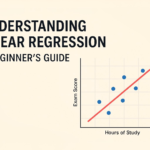Physical Address
304 North Cardinal St.
Dorchester Center, MA 02124

Accelerate your development process with vibe coding. This in-depth guide covers everything from getting started to advanced collaboration techniques with AI tools.
Have you ever found yourself stuck in a coding rut, spending hours debugging a simple feature? Or maybe you’re a complete beginner who’s intimidated by the thought of building your first app from scratch? Well, I’ve been there too—and that’s exactly why I fell in love with vibe coding projects.
Table of Contents
ToggleLet me start with a confession: the first time I heard “vibe coding,” I thought it was just another tech buzzword. But after diving into it for the some months, I’ve discovered it’s a genuine game-changer for how we approach software development.
Vibe coding is essentially an approach to building software that heavily leverages AI tools to accelerate development. Instead of meticulously writing every line of code yourself, you collaborate with AI assistants through natural language prompts to rapidly develop applications. It’s like having a super-intelligent pair programming partner who never gets tired and knows practically every programming language under the sun.
The beauty of vibe coding isn’t just in the speed—it’s in the way it democratizes software development. You don’t need to be a 10x developer with years of experience to build something meaningful. If you can clearly articulate what you want to build, AI tools can help bridge the technical gaps.
When I started my first vibe coding project (a simple habit tracker app), I was honestly skeptical. Would the code be a messy nightmare? Would I actually learn anything? But the experience completely changed my perspective on what’s possible.
Here’s a simple step-by-step approach to kick off your first vibe coding project:
I remember how amazed I was when my habit tracker app went from concept to functioning prototype in just a single afternoon. Was it perfect? Definitely not. But it worked, and it gave me something concrete to refine.
Let’s face it—your choice of tools will significantly impact your vibe coding experience. Based on my own projects and conversations with other developers, here are some standout options:
| Tool | Key Features | Best For |
|---|---|---|
| Replit | Built-in AI, instant deployment, collaboration | Quick prototypes and full-stack web apps |
| Cursor | Contextual code generation, chat interface | Local development with AI assistance |
| Windsurf | Codebase indexing, smarter suggestions | Larger projects where context matters |
| Bolt.new | Full-stack generation from prompts | Web applications with minimal setup |
I personally started with Replit for my first few projects because of how easy it is to go from idea to deployed application without worrying about infrastructure. The built-in AI features are surprisingly capable for generating boilerplate code and suggesting solutions when you get stuck.
Cursor has become my go-to for more complex projects where I need to work locally. Its ability to understand the context of your entire codebase makes it incredibly valuable when working on projects with multiple interconnected components.
For the AI brains behind your vibe coding, you have several excellent options:
I’ve found that different assistants have different strengths. Claude is fantastic at generating complex functions with clear explanations, while GitHub Copilot shines when you’re looking for quick, context-aware code completions during active development.
This is probably the question I get asked most often when I talk about vibe coding. The answer is both yes and no.
You don’t need years of professional development experience to start benefiting from vibe coding. Even with basic knowledge of programming concepts, you can accomplish quite a lot. The AI tools can generate the complex code while you focus on the project vision and requirements.
However, some fundamental understanding definitely helps. Being able to:
These skills make a huge difference in your ability to guide the AI effectively and troubleshoot issues that inevitably arise.
When I started vibe coding, I had taken a few basic programming courses but was far from proficient. The beauty of this approach is that it helped me learn while building. I could ask the AI to explain unfamiliar patterns or concepts, effectively turning it into both a coding partner and a tutor.
To give you a better sense of what’s possible, let me share some inspiring examples of real-world vibe coding projects:
What’s particularly interesting about these examples is the speed at which they were developed. The Soccer Trivia Party app, for instance, went from concept to playable prototype in less than a week—something that would have taken months with traditional development approaches.
One common misconception about vibe coding is that it’s all impulsive and unstructured—just vibing with the AI and seeing what happens. While there’s an element of creative flow, successful vibe coding projects still benefit from thoughtful planning.
Here’s the approach I’ve found most effective:
For task management specifically, I’ve found that tools like Notion or Trello work well with vibe coding workflows. They allow you to quickly capture ideas and track progress without excessive overhead.
Let’s address the elephant in the room—code quality. There’s a common concern that AI-generated code is messy, inefficient, or prone to security issues. While these concerns aren’t entirely unfounded, there are effective strategies to mitigate them:
I learned this lesson the hard way with my third vibe coding project. I was moving so quickly that I accumulated significant technical debt, making later changes increasingly difficult. Now I make sure to balance speed with maintainability by including regular cleanup phases in my workflow.
One of the best parts of the vibe coding community is the culture of sharing and inspiration. Here are some great places to find ideas and examples:
Personally, I found tremendous value in studying existing projects before starting my own. Seeing how others structured their prompts and broke down complex tasks into manageable AI requests was incredibly instructive.
No development approach is without its hurdles, and vibe coding is no exception. Here are some common challenges I’ve encountered and how I’ve addressed them:
Challenge: AI tools have limits on how much context they can handle, making it difficult to understand your entire project at once.
Solution: Learn to break your project into logical modules and provide only the relevant context for each specific task. Tools like snap2txt can help combine multiple files into a single context when needed.
Challenge: Code generated across multiple sessions can vary wildly in style and approach.
Solution: Establish style guidelines early and explicitly include them in your prompts. Consider using automated formatting tools to enforce consistency.
Challenge: It’s easy to accept AI suggestions without fully understanding what’s happening.
Solution: Make it a habit to request explanations for complex code. Set a personal rule that you won’t implement anything you don’t understand.
Challenge: Pieces developed independently don’t always work together seamlessly.
Solution: Focus on interfaces between components early. Ask your AI assistant to help design clean APIs between different parts of your application.
I’ve found that being explicit about these challenges from the start has helped me develop better habits in my vibe coding workflow. Rather than seeing them as drawbacks, I view them as natural aspects of the process that require specific strategies.
Collaborative vibe coding introduces unique dynamics that differ from traditional paired programming. Here’s what I’ve learned works best:
The most successful collaborative vibe coding project I worked on had a clear delineation of responsibilities—one person focused on frontend prompts while another handled backend logic. We maintained a shared document of “prompt patterns” that had proven effective for our specific project context.
If there’s one area where vibe coding truly shines, it’s in developing MVPs (Minimum Viable Products) and quick prototypes. The approach is perfectly suited for validating ideas with actual working software rather than just mockups or specifications.
Here’s a strategic framework I’ve used successfully for MVP development with vibe coding:
I used this approach to build and launch a niche content curation tool in just two weeks, something that would have taken months with traditional development. While it wasn’t perfect, it was functional enough to attract initial users and generate valuable feedback that shaped subsequent iterations.
Based on my experience with multiple vibe coding projects, here are my personal tool recommendations for different scenarios:
The beauty of these tools is that many offer free tiers that are perfect for learning and experimentation before committing to paid plans for more serious projects.
As I look at how rapidly this field is evolving, I’m genuinely excited about what’s coming next. We’re seeing:
I believe vibe coding isn’t just a temporary trend but represents a fundamental shift in how software will be developed in the coming years. The developers who embrace and master these approaches now will have a significant advantage as these tools become increasingly sophisticated.
If you’re intrigued by vibe coding and want to dive in, here’s what I recommend:
Remember that vibe coding isn’t about replacing traditional development skills—it’s about augmenting them with new approaches that can dramatically increase your productivity and creative capacity.
Vibe coding represents a fascinating inflection point in software development history—a moment where AI tools have become powerful enough to fundamentally change how we approach building software.
What excites me most isn’t just the productivity gains, though those are substantial. It’s the way these tools are democratizing development, allowing people with great ideas but limited technical backgrounds to bring their visions to life. It’s opening doors that were previously closed to many potential creators.
As with any revolutionary approach, there will be growing pains and limitations to overcome. But the trajectory is clear—AI-assisted development is here to stay, and the possibilities it unlocks are truly remarkable.

Subscribe to our weekly newsletter below and never miss the latest product or an exclusive offer.